The copyright notice helps to remind your readers and followers that the information they are viewing belongs to you as the author. The good news is that under the modern copyright law you do not need to put the © symbol on your work to make it copyright protected. Any creative work gets legal safeguard right after publishing. However, you have probably noticed that most websites do have such notice in their footer. Truth be told, it is the right choice from the legal standpoint, when you want to notify people that your creative work is under proper protection and stop others from plagiarizing it. So if you have fixed upon going by the rulebook, take some time to study the question “How to create a copyright notice?”.

What do I need it for?
Although there is no requirement, according to the U.S. law, to deposit a copyright notice on your creative output after the copyright registration, there are three essential motives for doing so.
1. It is a warning.
Any work you design automatically becomes your property. But some people may still believe that if there is no corresponding information there is no copyright guardship and the work can be freely used and reposted. To avoid such confusion, the adoption of the © symbol is the best variant.
2. It is evidence in the case of infringement claims.
If a work with the copyright notice was duplicated without your acknowledgment, you are entitled to bring legal charges against the infringer and get a refund for maximum damages, providing this notice as evidence. Of course, the copycat may claim that he did not noticed the material was copyrighted and refer to “innocent infringement”, but you have all necessary facts to make the case.
3. It is the information source.
Where your content can be used? Who can use your posts? How a person who wants to share your article on his blog can contact you to receive permission? Feedback to all these questions can be discovered in the copyright notice placed at the bottom of your website. Once done, it will keep you out of trouble. Besides, it always pays if you ask during the direct contact to add some reference or a link to your website to the reposted material.
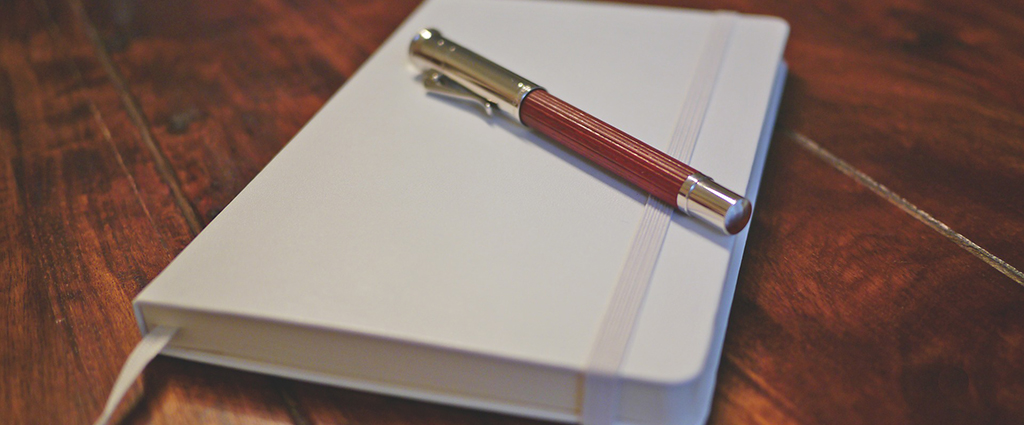
Taking into account all benefits stated above and since it takes only a few minutes, with a good guide and “Quick Tips About Copyright” even less, to prepare a copyright notice, it is certainly worth the effort. So get abroad and let’s draft an action plan.
Your scenario
Every copyright notice consists or should consist of four distinct components.
1. The copyright symbol.
It can be either the well-known ©, a (c), the word “Copyright” or the “Copr.” abbreviation. Though you have a few variants here to choose from, it is better to apply the © symbol as it is more recognizable and common.
2. The creation or publication year.
This is the year when you first issued your work. If you constantly update the website content or post new articles and want to embrace all published works, apply a date range like 2015-2016.
3. The copyright owner name.
To designate the copyright holder, use your actual name, your pen or business name, the website’s name or the name of a customer you are creating content for.
4. The copyright statement.
To indicate your rights and identify whether or not your work is open to reuse, lines like “All Rights Reserved”, “Some Rights Reserved” or “No Rights Reserved” are used.
The designation is the following:
- “All Rights Reserved”: the author does not allow to copy his work or simply wants you to ask his permission first.
- “Some Rights Reserved”: this statement is placed in the event of a Creative Commons License usage and lets the author regulate how others will use his work.
- “No Rights Reserved”: author dedicates his creation to the public domain and allows others freely copy and use it.

Is there anything else?
Described above are the basic elements of the copyright notice. But if you take your website really serious, have desire and time, it will be really useful to provide visitors more detailed information about how your work can be adopted. Such details are usually presented in the Terms of Use section and describe:
- How your content may be applied by third parties?
- How should you be recognized or referenced if the content is copied?
- In what country have you got the copyright protection?
- What copyrighted material is presented on your website?
Once again, you should remember that starting from 1989 the copyright notice is not obligatory. All legal protection you get after the work goes live. It is the matter of your own choice and the way you’d like visitors to take your creative output. Will your website look more credible with a copyright notice at the bottom? Definitely! Do you necessarily need to spend time on creating the memo? Just as you like!
Interested in the copyright topic? Do not forget to check out “Top Copyright Myths“.

